
Ah, the thrill of gaming on a powerful, fully-equipped gaming PC! Whether you’re a casual player or a hardcore gamer, finding the perfect gaming PC is a journey worth taking. From custom-built masterpieces to budget-friendly prebuilt machines, the options are endless and the benefits are immense. So let’s dive into the exciting world of gaming PCs and discover how to find the best gaming PC for your needs in 2023!
Discover your ideal gaming PC & experience ultimate gaming with GeForce RTX and AMD Radeon RX 6000 series cards!
Upgrade to DDR4/DDR5 RAM, SSDs, high-resolution monitors & peripherals for an enhanced experience.
Customize and optimize your PC build with overclocking, cooling & unique components, get ready for the ultimate personalized gaming journey!

Gaming desktops come in all shapes and sizes, catering to different budgets and performance requirements. The best gaming PC for you depends on your gaming preferences, desired performance, and budget. From budget gaming PCs with impressive graphics cards to high-end systems built for the ultimate gaming experience, there’s a huge range of options to choose from.
Worry not, brave gamer! This post will guide you through the intricate world of gaming PCs, offering a comparison between custom and prebuilt machines to help you find the perfect fit. No matter if your aim is a budget gaming PC or the top-ranked prebuilt gaming PC, we’ve got the information you need. So embark on this adventure with us and let’s find your ideal gaming desktop!
Custom-built gaming PCs are the dream machines of many gamers. They offer the freedom to handpick each component, ensuring the ultimate personalized gaming experience. The downside? Building a custom gaming PC, or a custom PC for other purposes, requires research, technical know-how, and time.
On the other hand, prebuilt gaming PCs offer convenience and affordability, with manufacturers like Allied and PCCG taking care of the hard work for you. However, these PCs may have limited customization options and potentially lower quality components. That being said, even the best prebuilt gaming PC can pack a punch, especially with the release of 13th gen processors.
So, which one is right for you? It all depends on your priorities, budget, and how much you value customization.

A top-notch gaming experience requires more than just a powerful PC. To truly immerse yourself in your favorite games, you’ll need:
A high-resolution monitor
A gaming keyboard and mouse
A comfortable gaming chair
Surround sound speakers or headset
A solid-state drive (SSD)
A reliable internet connection
The upcoming sections will delve into the key components of a gaming PC, encompassing graphics cards, CPUs, RAM, and various storage options.
Graphics cards play a vital role in delivering stunning visuals and smooth gameplay. One of the most popular series in the market today is the GeForce RTX series, which offers amazing performance and support for incredible features like ray tracing and DLSS.
But the choices don’t stop there! Other commendable options include the AMD Radeon RX 6000 series, particularly the outstanding RX 6900 XT and RX 6800 XT.
When choosing a graphics card, consider your budget and the type of games you plan to play. Higher-end cards may be more expensive but offer better performance, making them ideal for demanding games and esports titles.
The battle between AMD Ryzen and Intel CPUs has been raging for years. AMD Ryzen processors, based on the Zen architecture, offer awesome multi-threaded performance at a great price, while Intel CPUs boast impressive single-threaded performance and come with integrated graphics.
So, which one to pick? AMD Ryzen processors typically provide superior multi-threaded performance and Intel CPUs excelling in single-threaded performance, your choice hinges on your gaming needs, budget, and individual preferences. Each brand has its unique strengths, making either a viable choice!
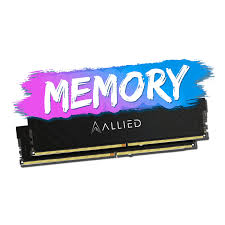
RAM and storage options have a significant impact on your gaming PC’s performance. More RAM allows for smoother, faster gameplay, while larger storage capacities help with quick loading times and allow for larger, more expansive game files.
When it comes to RAM, opt for DDR4 or DDR5 RAM with a high frequency and low latency. As for storage, solid-state drives (SSDs) are recommended for faster loading times and better overall performance. Keep in mind that the type of RAM and storage you choose will also depend on your budget and gaming requirements.

Budget is a crucial factor when choosing a gaming PC. From high-end gaming rigs to more affordable options, there’s a gaming PC suitable for every budget.
The sections to follow will delve into affordable gaming desktops and intelligent upgrades for those mindful of their budget, assisting you in finding the ideal gaming machine that won’t put a strain on your wallet.

Don’t be fooled by the price tag; affordable gaming desktops can pack a punch! Some of the best budget-friendly gaming PCs, like the Dell G5 Gaming Desktop, the HP Pavilion Gaming Desktop, and the Acer Nitro 50 Gaming Desktop, offer fantastic value with incredible tech, software, and graphical capabilities.
When looking for an affordable gaming desktop, consider the following factors:
Processor
Graphics card
RAM
Storage
Cooling system
Also, keep an eye out for deals and discounts to make your gaming setup even more budget-friendly. Remember, a powerful gaming PC doesn’t have to cost a fortune!

Budget gamers can still enjoy a high-performance gaming experience by making smart upgrades to their gaming PCs. Some cost-effective upgrades include:
Upgrading the graphics card
Adding more RAM
Upgrading to an SSD
Optimizing the cooling system
These upgrades can significantly improve your gaming experience without requiring a significant investment. So, even if you’re on a tight budget, don’t worry – you can still get the most out of your gaming PC with these smart upgrades!
Setting up your dream pc, a new gaming PC, might seem daunting, but with the right guidance, it’s a breeze!
The following sections will tackle the selection of an apt operating system, power supply, and peripheral devices to guarantee your gaming PC is primed for action.

Microsoft’s newest operating system, Windows 11, brings a host of thrilling features and enhancements tailored for gaming like upgraded graphics, accelerated loading times, and superior DirectX support. Moreover, it promises enhanced security and stability, along with a more extensive gaming software library.
Compared to Windows 10, Windows 11 offers better performance, support for DirectX, and a larger library of gaming software. It’s an ideal choice for gamers looking to get the most out of their gaming PCs. So, if you’re setting up a new gaming PC, consider upgrading to Windows 11 for the ultimate gaming experience!

Peripheral devices and accessories play a crucial role in enhancing your gaming experience. Some important gaming peripherals and accessories to consider include:
Gaming mouse
Gaming keyboard
Gaming headset
Gaming monitor
Gaming controller
Choosing the perfect gaming peripherals and accessories can make all the difference in your gaming setup.
When selecting peripherals, consider factors such as ergonomics, performance, and aesthetics. Look for gaming mice with adjustable DPI settings, mechanical gaming keyboards with customizable keycaps, and gaming headsets with immersive surround sound. By investing in top-quality peripheral devices and accessories, you’ll elevate your gaming experience to a whole new level!
After setting up your gaming PC, the next step is to personalize it. The upcoming sections will shed light on ways to individualize your PC build and boost its performance, ensuring a unique and superior gaming experience.
Your gaming PC should reflect your personality and style. By customizing components, lighting, and aesthetics, you can create a gaming machine that’s truly one-of-a-kind. Consider adding:
Custom lighting
Window panels
Cooling solutions to your PC case
Personalize your gaming peripherals with custom keycaps and decals
Don’t forget about cable management! Using cable ties, cable combs, and sleeves can keep your gaming setup organized and looking sharp. By personalizing your PC build, you’ll not only enhance your gaming experience, but also create a setup you can be proud of.
For maximum utilization of your gaming PC, think about enhancing its performance via overclocking and cooling mechanisms. Overclocking is the process of increasing the clock speed of your CPU, which can improve performance. Cooling solutions, such as air or liquid cooling systems, are crucial for maintaining safe temperatures and preventing overheating.
When overclocking your CPU, follow these steps:
Ensure proper cooling and monitor temperatures closely.
Gradually increase clock speeds and test the system for stability.
If the system is unstable, reduce the clock speed and adjust voltage settings.
By optimizing your gaming PC’s performance through overclocking and cooling, you’ll unlock its full potential for a truly high-performance gaming experience.
In conclusion, finding the best gaming PC for your needs in 2023 is an exciting journey filled with limitless possibilities. From custom-built masterpieces to budget-friendly prebuilt machines, there’s a gaming PC perfect for every gamer. By considering essential components, budget, operating systems, and peripherals, and personalizing and optimizing your gaming PC, you’ll be well on your way to the ultimate gaming experience. So gear up, fellow gamers – your perfect gaming PC awaits!
For gamers looking for the best gaming PC, check out the Alienware Aurora R14 Ryzen Edition, Lenovo IdeaCentre Gaming 5i, HP Omen 25L, Lenovo Legion Tower 5i Gen 8 or Corsair Vengeance i7400 - all of which deliver amazing performance and top-notch graphics!
These PCs are all designed to provide gamers with the best gaming experience possible. They feature powerful processors, high-end graphics cards, and plenty of RAM to ensure smooth and lag-free gaming. Plus, they come with plenty of storage space for all your gaming needs.
A $1000 gaming PC offers excellent price to performance and great value for money, making it an ideal purchase when you want premium performance and a foundation for the future of PC gaming.
With a higher-end motherboard, this build will ensure a top-notch gaming experience for years to come - definitely worth the investment!
For $700, you can build the perfect mid-range gaming computer that will provide a great 1080P gaming experience. It also meets the minimum requirements of the Oculus Rift and HTC Vive, and is easily upgradeable for better performance down the road.
It’s definitely worth it!
If you’re looking for a budget-friendly PC that can still provide a decent gaming experience, then yes - $500 is more than enough to build a great gaming PC.
While it may not be ideal for pushing 4K or 1440P resolutions, it’s definitely capable of gaming at 1080P.
Custom-built gaming PCs are great if you’re looking for more customization options and higher quality components, whereas prebuilt gaming PCs are an attractive option for their affordability and convenience.
Prebuilt gaming PCs are often cheaper than custom-built PCs, and they come with all the necessary components already installed. This makes them a great choice for those who don’t have the time or expertise to build their own gaming PC.
Custom-made.